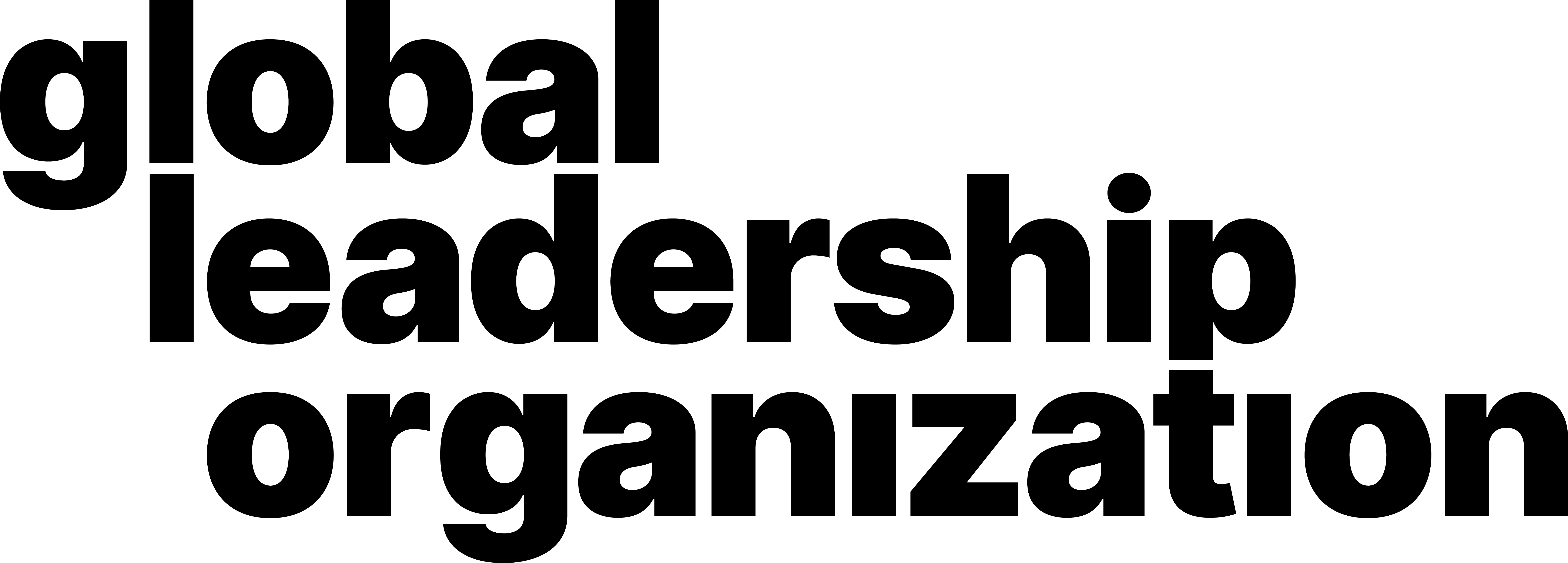How to Search Up & Filter Stores
Video Manual
Learn through our comprehensive and quick video explanation!
Written and Photo Manuals
Learn by reading through our detail-oriented and carefully curated written and photo manuals.
How to search stores:
1. Navigate to the bottom of the DoorDash application. Click on Search.

2. Type in the desired restaurant/food/category. A drop down will appear listing all the available restaurants.

3. Select the desired restaurant.

4. If the restaurant does not appear, click the Search For option to double check the availability of the restaurant.

How to filter stores:
1. Navigate to the bottom of the DoorDash application. Click on Delivery.

2. Click on the available filters located on top of the page.